A Simple Email Hack
[vc_row][vc_column][vc_column_text]
We’ve all opened ema email, only to see this
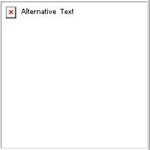 [/vc_column_text][vc_column_text]Sure, it may not stop you from scrolling, if you really wanted to read that email, but for many email marketers (that’s you!) it can be enough to have your potential customer click away.
[/vc_column_text][vc_column_text]Sure, it may not stop you from scrolling, if you really wanted to read that email, but for many email marketers (that’s you!) it can be enough to have your potential customer click away.
But, in this simple hack, I’ll show you how to draw that customer in, rather than turning them away.
Have you ever wondered what that phrase “Alt Text” when you insert an image on a website or in your email campaign?
Well, put simply, it just means “Alternative text” It tells the reader that the image is when the image is blocked, or broken.
Sounds pretty innocuous right? In fact, alt text has many uses
- It helps visually impaired people using a screen reade
- You can use it to draw a customer in, rather than turn them away
[/vc_column_text][vc_row_inner css=”.vc_custom_1541885532286{background-color: #e5e5e5 !important;}”][vc_column_inner width=”1/3″][vc_custom_heading text=”So why do you need alt text?” font_container=”tag:p|text_align:center” google_fonts=”font_family:Lato%3A100%2C100italic%2C300%2C300italic%2Cregular%2Citalic%2C700%2C700italic%2C900%2C900italic|font_style:700%20bold%20regular%3A700%3Anormal”][vc_column_text]Well, firstly, many subscribers may have images switched off on their computer (#minimalist # distractionfree).
Secondly, search engine bots can’t see pictures. But they can read text. So if your Mexican Red Poncho picture is called IMG358634_87465, search engines (ie the google gods) aren’t going to display YOUR product page when a customer is searching – but your competitors just might![/vc_column_text][/vc_column_inner][vc_column_inner width=”1/3″][vc_custom_heading text=”“Think of Alt tags like Keywords”” font_container=”tag:p|text_align:center” google_fonts=”font_family:Lato%3A100%2C100italic%2C300%2C300italic%2Cregular%2Citalic%2C700%2C700italic%2C900%2C900italic|font_style:700%20bold%20regular%3A700%3Anormal”][vc_column_text]So how can you use an alt tags to draw a customer in when it comes to email marketing?
Be a little savvy – like we have in this Black Friday example[/vc_column_text][/vc_column_inner][vc_column_inner width=”1/3″][vc_single_image image=”2809″ img_size=”medium”][vc_column_text]So how do you add alt text into Klaviyo (our preferred ecommerce email service provider)?[/vc_column_text][/vc_column_inner][/vc_row_inner][vc_empty_space][/vc_column][/vc_row][vc_row][vc_column][vc_tta_tour][vc_tta_section title=”Step 1″ tab_id=”1541885220775-a3a9ad7f-d01f”][vc_custom_heading text=”Open up your campaign” font_container=”tag:h5|text_align:left” google_fonts=”font_family:Lato%3A100%2C100italic%2C300%2C300italic%2Cregular%2Citalic%2C700%2C700italic%2C900%2C900italic|font_style:700%20bold%20regular%3A700%3Anormal”][vc_single_image image=”2816″ img_size=”full”][/vc_tta_section][vc_tta_section title=”Step 2″ tab_id=”1541885880667-8204d294-6b5b”][vc_custom_heading text=”Insert an image block (or click on a current image) – You’ll see the Alt text box under the image” font_container=”tag:h5|text_align:left” google_fonts=”font_family:Lato%3A100%2C100italic%2C300%2C300italic%2Cregular%2Citalic%2C700%2C700italic%2C900%2C900italic|font_style:700%20bold%20regular%3A700%3Anormal”][vc_single_image image=”2820″ img_size=”full”][/vc_tta_section][vc_tta_section title=”Step 3″ tab_id=”1541886070030-e2b62030-4373″][vc_custom_heading text=”Add in your alt text – DESIGNED TO GET YOUR CUSTOMER TO CLICK (think funny, sassy, FOMO based)” font_container=”tag:h5|text_align:left” google_fonts=”font_family:Lato%3A100%2C100italic%2C300%2C300italic%2Cregular%2Citalic%2C700%2C700italic%2C900%2C900italic|font_style:700%20bold%20regular%3A700%3Anormal”][vc_single_image image=”2822″ img_size=”full”][/vc_tta_section][vc_tta_section title=”Step 4″ tab_id=”1541886296882-ab496119-1c33″][vc_custom_heading text=”Press send! ;)” font_container=”tag:h5|text_align:left” google_fonts=”font_family:Lato%3A100%2C100italic%2C300%2C300italic%2Cregular%2Citalic%2C700%2C700italic%2C900%2C900italic|font_style:700%20bold%20regular%3A700%3Anormal”][/vc_tta_section][/vc_tta_tour][/vc_column][/vc_row]